How To Upload MYBB Forum Themes

Themes, also known as skins, forum designs, or styles improve the style and design of your MYBB forum. They stylize the layout of your forum (it can be front-end design and back-end design). Themes use stylesheets (CSS files) and HTML-based templates.
Each board comes with a default MyBB theme. It is recommended to not delete or rewrite this theme
Themes discussion, relases, requests and support can be found at MyBB Community Forums - Themes.
You can also find MyBB themes at lot of other sites on the internet, but be sure that that themes are 1.8.x version compatible. For 1.6 Themes check MyBB 1.6 Documentation, or directly MyBB 1.6 Themes.
HOW TO INSTALL A MYBB THEME
Firstly, after you download (usually a ZIP file), extract it somewhere and find in the resulting folder a file named
<theme name>.xml or similar.. Also, many authors provide a README file in there, which will help you install it correctly. Sometimes there is more complexity than a basic installation as described here.
UPLOADING MYBB THEME XML FILE
An XML file is bundled with a theme download. This XML file contains all the templates the theme uses, as well as some other default settings and details about the theme.
The XML file should be uploaded through the Admin Control Panel. So go to Admin Control Panel -> Templates & Style -> Import a theme. Under
Import fromchoose Local file -> Search and upload your .xml file (file named <theme name>.xml).
You may need to check the
Ignore version compatiblity option so you can upload it. And click Import theme to finish.
.
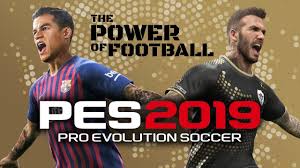
Comments
Post a Comment
We love comments