How to send Andriod applications and games via WhatsApp
his is a tutorial on how to send any Android file or application such as games to your friends with WhatsApp.
In this tutorial you will learn how to send applications to your
WhatsApp friends with ease. I know many of us in one point in time most
have wondered how they can share one of their lovely Andriod apps or
games with their friends but couldn’t find option to send app.
HOW TO SEND/SHARE APP ON WHATSAPP
Step 1: Go to file manager
Step 2: Find the apk file of the app/game you want to send
Step 3: Rename the “.apk” file, where you see “apk” delete it and type “doc” or “txt”
Step 4: Long press and hold the file then click share then via whatsapp
eg: To send Candy Crush. It would be “CandyCrush.apk” so you rename and change it to “Candycrush.doc” or “CandyCrush.txt” then you send
HOW TO FIND AND INSTALL THE APPS
Step 1: Download the app/game in Whatsapp
Step 2: Open your phone’s file manager
Step 3: Go to your WhatsApp folder>>media>>>documents
Step 4: Rename the app/game. Change it to “.apk” from “doc” or “txt” e.g CandyCrush.doc to Candycrush.apk
Step 5: Install
NOTE: You can equally use the above steps to send any file you want to your on WhatsApp.
Do you found this post helpful? Here is some action you might like to take. - Add comment below
- Share on social media
- Like our social pages for more updates
- Subscribe for notification by clicking the bell icon on the screen.

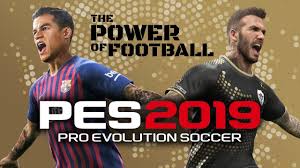
Comments
Post a Comment
We love comments